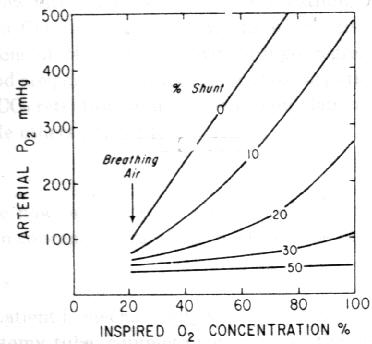
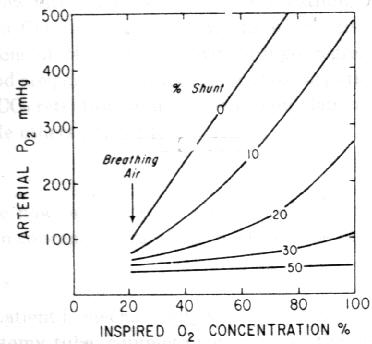
Some of you will lament the lack of Iso-Shunt Lines Charts in our ICU and CCU. Well, fret no more. We've got something even better for you.
In both ICU and CCU, there is an IBM PC and they have both been installed with a spreadsheet allowing you to do iso-shunt line-type calculations. The PC in ICU is the one nearer the main entrance while the one in CCU is the one further from the entrance.
The same spreadsheet has also been made available on the computer in the recovery area of the South Tower OT. Unfortunately, there isn't any computer in North Tower which can be conveniently used for this purpose. However, for the moment, I have installed it in Ms. Loke's computer, in her office. You could use it during office hours but I'm afraid it will be inaccessible outside of office hours.
The spreadsheets installed in the non-critical care areas will be of use when the nurses call you up to inform you of your patient's ABG while you are in OT.
Here's a brief description on how to use it.
If the computer is not booted up, boot it up. That means, pressing the power switch on the computer.
When prompted to log-in, enter "SJMC" for both the username and the password.
On the desktop (main screen of the computer) there is an icon labeled as Iso-Shunt. Double-click on it with the left mouse button.
Once the spreadsheet has been loaded into Lotus 1-2-3, just follow the instructions you will find in the spreadsheet itself. !!!Latest!!! The spreadsheet has been much simplified so that after entering the patient data and the target FIO2, it's a one-step process.
Do not save the file when you have finished using it. This is so that any inadvertent alterations to the spreadsheet will not make it inoperable the next time around.
Of what use is it? Basically, the idea is that for a given patient on a certain FIO2, you may calculate the required FIO2 to achieve a certain target paO2.
For example, you have a patient who can achieve a paO2 of 256 mm.Hg on a FIO2 of 75 %. Now you may be wondering what FIO2 should you use to achieve a target paO2 of 110 mm.Hg. Well, plug in the ABG results into the respective cells in the spreadsheet, enter the value of 110 below the cell labeled PaO2final and then follow the instructions found at the bottom of the spreadsheet. At the bottom right of the table, highlighted in red, will be the FIO2 you should set to achieve a paO2 of 110. For example, if the result is 0.39, then you should use an FIO2 of 39 %.
I have now developed a Pocket Excel version suitable for use on Pocket PC and older Windows CE machines. To use it, just enter the data indicated by the cells with blue lettering. Voila! the result is instantly displayed in the cell with the red lettering. The only difference is that the final result may be slightly different from the desktop version. However, rest assured that the difference is not clinically significant.
Only members of GASLine are eligible to get copies of this spreadsheet. If you are interested in getting a copy (and you are a member of this web-site) contact the webmaster personally. If you are using a Palm OS machine running a spreadsheet program, I am willing to try to modify my spreadsheet to run on your platform. No promises, though.
Remember,
The spreadsheet is based on the assumptions that,
The decrease in the paO2 in the patient is wholly due to a right-to-left shunt bypassing the lungs.
The shunt does not change appreciably during the clinical period concerned.
This is only an approximation and you should set the FIO2 higher than the calculated value so that the patient doesn't inadvertently become hypoxic.
Also, the condition in many patients is rapidly changing and you should watch for sudden changes in the patient's condition that may invalidate the above calculation.
Please note that all versions of this spreadsheet are fully copyrighted and users may only use them for their personal use. Permission must be sought from the author if the spreadsheet is to be used commercially. No part of this spreadsheet may be copied without permission from the author.
| Happy Shunting! |